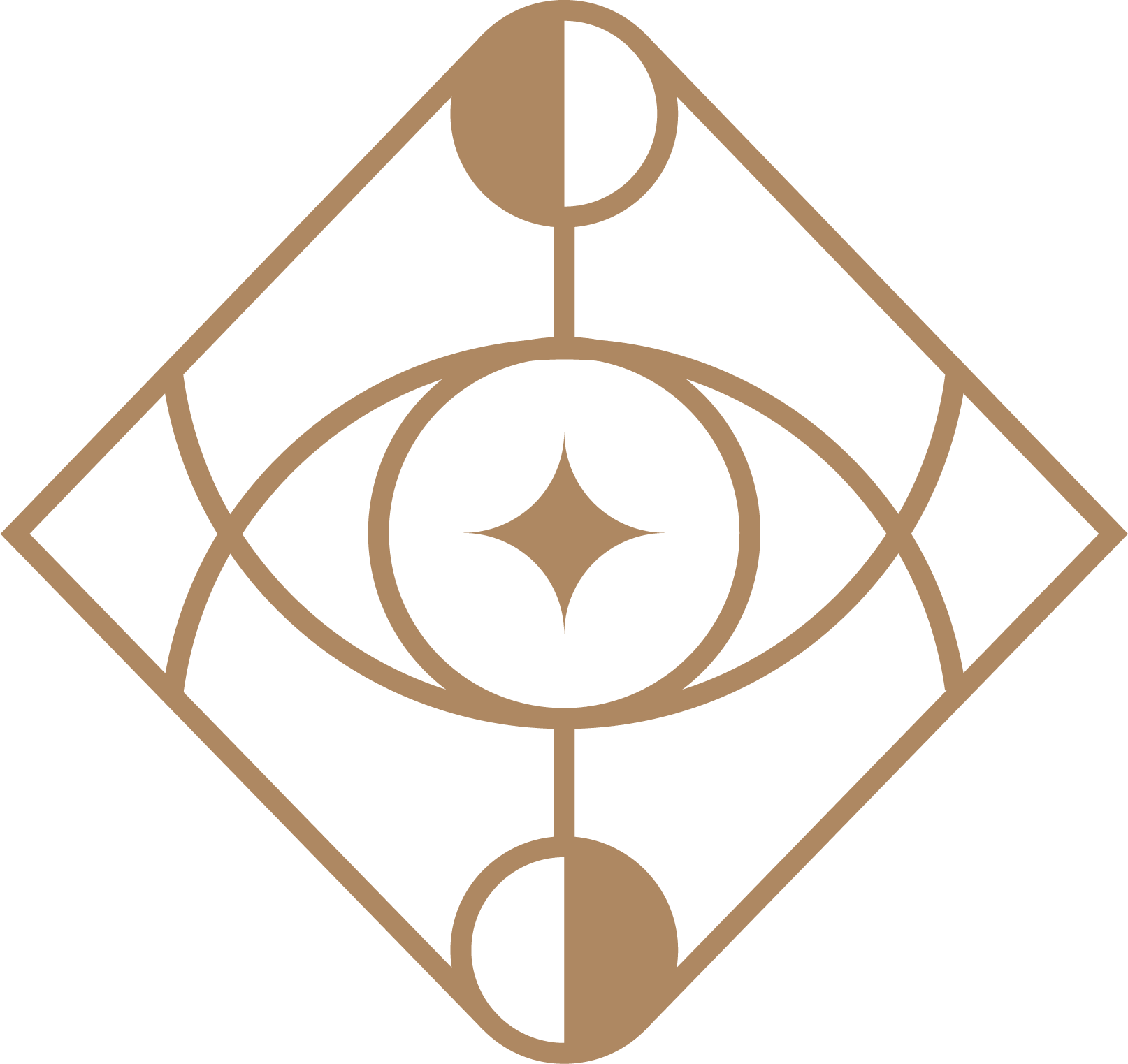5 Steps to Make Epic Reels on IG
5 Steps to Make Epic Reels on IG
I have said it once and I will say it again. Reels are where it is at!
You may be thinking how on earth do I go about doing this one, and they can be a little nerve-wracking to begin with - so here are 5 great steps to follow to make some epic, accessible and engaging Reels. Let’s get filming babe!
//01
Use your voice
Pointing is all well and good, but using your voice to differentiate you and the points that you are making will really make you Reel easier to engage with audibly. You can also have some fun and mess around with it too should you feel so inclined!
//02
The rule of 3
Stick to the classic rule of three. Reels are no longer than 30 seconds, and while you will be surprised at the amount that you can say in 30s, you want to make sure that it is clear and not all crammed in. Again, this also comes down to how easy it is to engage with - three isn’t just a doable number for you, it is also a digestible number for your viewer, giving enough but not trying to give to much. You know that sweet spot!
//03
Look for inspiration
Take the time to see what your fellow creators are doing. This is not an invitation to copy other peoples work, but rather an invitation to allow yourself to inspired. What kind of stuff engages you, what looks good, what would you do different, how could you adapt something to suit your work?
//04
Use clear text
Make sure that any text is clear and written within the frame if someone were to watch your Reel on your profile. Instagram reels video size is 9:16. On feed however, they appear in the ratio of 4:5, So ben mindful of this. I would really encourage you to use text where ever you can, as not only do people often view video on IG without sound, it also means that people who are hard of hearing and deaf can also access your amazing content.
//05
Make a great cover
Finally, make your feed stand out by creating a great cover that will grab someone’s attention and sit pretty (so to speak) with the rest of your content! I would recommend using Canva. It is a really great site to use to create cover graphics and doesn’t take too long to get into the swing of using it.
Follow these 3 steps! Have you tried reels yet? I would love to see yours and hear how you get on!
If you’d like weekly Biz and Instagram tips sent direct to your inbox make sure you sign up for my weekly Newsletter here and get your FREE Mirror Work!
And follow me on my Instagram account where I share inspiration and tips daily!